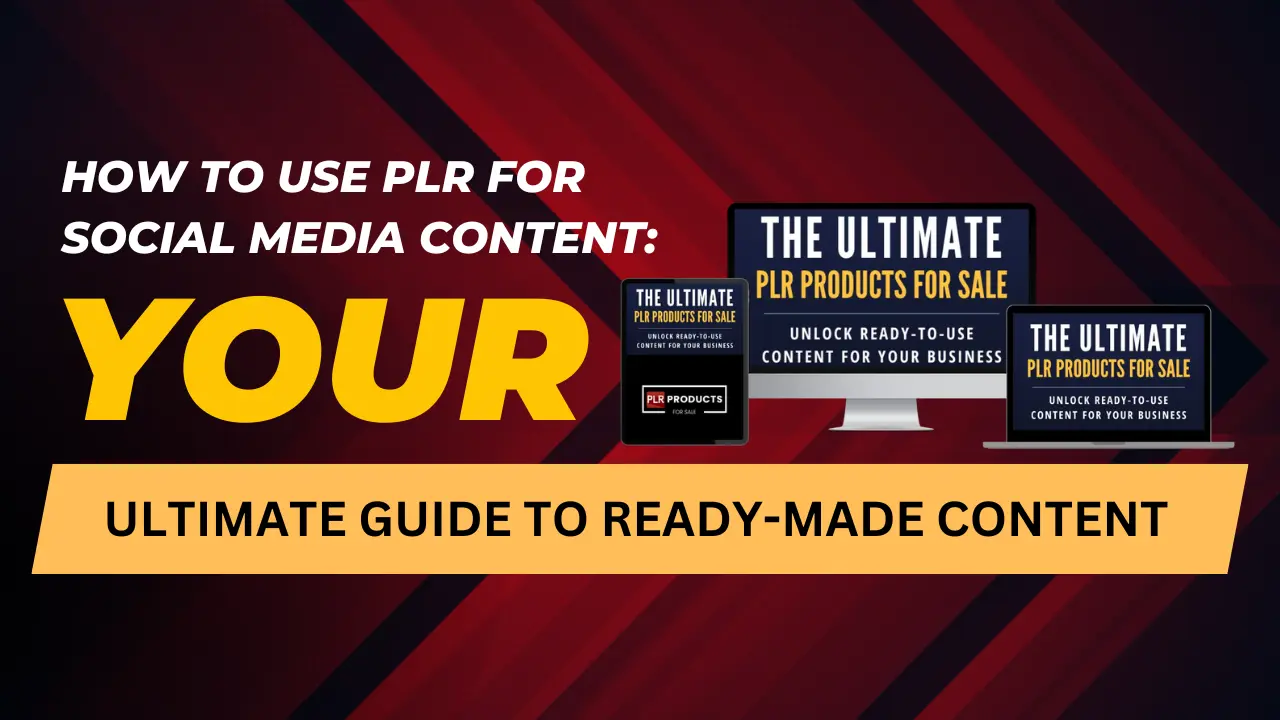How to Use PLR for Social Media Content
Social media content creation can be time-consuming and expensive. Private Label Rights (PLR) content offers an efficient solution by providing ready-made resources that can be customized, rebranded, and used across social platforms. In this guide, we’ll explore how to use PLR for social media content, with comparison charts on various types of PLR formats and best practices for customization to maximize audience engagement.
What is PLR Content for Social Media?
PLR content includes pre-written posts, images, infographics, and templates designed to help entrepreneurs, marketers, and social media managers quickly populate their social media feeds. This content can be edited and rebranded to suit a specific audience and align with your business’s unique voice and style.
Benefits of Using PLR Content for Social Media:
- Saves Time: Skip the content creation phase by using pre-made resources.
- Cost-Effective: PLR is generally cheaper than hiring a social media manager or designer.
- Customizable: Tailor the content to reflect your brand’s style, messaging, and goals.
Types of PLR Content for Social Media
There are various types of PLR content suited for social media, from written posts to graphic templates. Here’s a breakdown to help you choose which type best meets your needs.
| PLR Content Type | Best Use Case | Customization Level | Examples |
|---|---|---|---|
| Text Posts | Captions, quotes, short updates | Moderate | Inspirational quotes, tips, and facts |
| Image Templates | Visual branding, social graphics | High | Canva, Photoshop templates |
| Infographics | Sharing data, visually engaging posts | Moderate | How-to guides, step-by-step processes |
| Blog-to-Social Posts | Condense blog content for social posts | Low to moderate | Summary posts, key takeaways |
Choosing the Right Type:
Select a PLR format that aligns with your social media goals. For instance, choose image templates if you prioritize visual branding, or text posts for quick, high-engagement content.
How to Use PLR for Social Media Content
1. Customize PLR Text Posts to Match Your Brand Voice
PLR text posts, including quotes and social media captions, can be an excellent starting point for content. Customizing them with your brand’s voice, tone, and keywords makes them feel original and relevant to your audience.
| Customization Element | Standard PLR Text Post | Customized Post |
|---|---|---|
| Tone and Language | Generic, formal | Friendly, conversational tone |
| Keywords and Hashtags | No hashtags | Branded hashtags, niche keywords |
| Brand Messaging | No personalization | Reflects brand’s mission or values |
Tips for Customizing Text Posts:
- Adjust Tone: Make the tone consistent with your brand, whether it’s formal, casual, or motivational.
- Add Hashtags: Use niche-specific hashtags to increase reach and make the post discoverable.
- Include a CTA: End the post with a call-to-action to increase engagement, like “Share your thoughts below!”
2. Rebrand PLR Image Templates for Visual Consistency
Image templates are popular for social media because they make your feed look cohesive. PLR templates can be customized in tools like Canva or Adobe Photoshop by adjusting colors, fonts, and adding your logo.
| Design Element | Generic PLR Template | Rebranded Template |
|---|---|---|
| Colors | Generic color scheme | Brand-specific color palette |
| Fonts | Standard, non-distinctive fonts | Fonts matching brand identity |
| Logo/Brand Mark | None | Company logo added |
Tips for Rebranding Templates:
- Change Colors and Fonts: Match the template with your brand’s colors and typography.
- Add Logo: Include your logo to reinforce brand recognition.
- Use Branded Images: Replace stock images in the template with your own photos or high-quality, branded visuals.
3. Turn PLR Blog Content into Engaging Social Media Posts
Long-form PLR content, such as blog articles, can be repurposed for social media by breaking down key points into shorter posts, quotes, or infographics. This strategy is particularly useful for sharing educational content or updates.
| Social Media Format | Use Case | Example PLR Content |
|---|---|---|
| Quote Posts | Highlighting key insights | “Success starts with clear goals.” |
| Carousel Posts | Multi-step instructions or lists | “5 Ways to Boost Productivity” |
| Infographics | Visual representation of stats or data | Tips for health, productivity hacks |
Tips for Repurposing Blog Content:
- Quote Highlights: Extract memorable quotes or takeaways to use as standalone posts.
- Use Carousel Posts: Turn list-style articles into engaging carousels on Instagram or LinkedIn.
- Create Infographics: Simplify complex points into visual infographics for easy consumption.
4. Create Engaging Stories with PLR Content
Stories on platforms like Instagram, Facebook, and LinkedIn offer a way to share short-lived content, making them perfect for quick tips, announcements, or behind-the-scenes updates. Use PLR graphics and text posts to create story content that drives engagement.
| Story Content Type | Example Use | Customization Options |
|---|---|---|
| Quick Tips | Daily tips in story format | Add personal or brand voice |
| Polls/Questions | Audience engagement | Use PLR quotes to create engaging polls |
| Countdowns/Announcements | Promote events or new products | Branded graphics and templates |
Tips for Creating Stories:
- Add Interactive Elements: Use polls, question stickers, or countdowns to encourage interaction.
- Use Branded Templates: Customize PLR story templates with colors and logos for a cohesive look.
- Experiment with Videos: Use PLR content as a script for short videos to increase engagement.
Pros and Cons of Using PLR for Social Media Content
While PLR content offers many benefits, there are some considerations to keep in mind. Here’s a breakdown of the advantages and limitations of using PLR for social media.
Pros of Using PLR for Social Media:
- Cost-Effective: PLR content is budget-friendly, especially compared to hiring designers or content creators.
- Time-Saving: Ready-made content can be quickly customized, allowing for fast content deployment.
- Easy Customization: PLR content can be edited to align with brand style and tone.
Cons of Using PLR for Social Media:
- Quality Variability: PLR content varies in quality, so choosing reputable providers is essential.
- Duplication Risk: Since PLR content is available to multiple buyers, customization is necessary to make it unique.
- Lack of Exclusivity: PLR content may lack a personal touch, so personalization is crucial to engage your audience.
FAQs
How can I make PLR content unique for social media?
You can make PLR content unique by customizing it to reflect your brand’s tone, adding branded colors, fonts, logos, and incorporating your voice. Adding a personal message or insights can also make it feel more authentic.
What types of PLR content work best for social media?
PLR image templates, text posts, quotes, and infographics are ideal for social media. These formats are easy to customize and engage audiences effectively across platforms.
Can I repurpose PLR blog content for social media?
Yes, PLR blog content can be broken down into shorter posts, quotes, or infographics for social media. This allows you to maximize the value of your PLR content and reach different audience segments.
How do I find high-quality PLR content for social media?
Look for reputable PLR providers with positive reviews and high-quality samples. Ensure the content you choose is customizable and aligns with your brand’s niche.
Are PLR templates customizable on platforms like Canva?
Yes, many PLR templates come in formats compatible with Canva, Photoshop, or Illustrator. This makes it easy to edit colors, fonts, and layouts to match your brand identity.
Conclusion: Elevate Your Social Media Strategy with PLR Content
Using PLR for social media content can be a game-changer for entrepreneurs and marketers looking to maintain a consistent posting schedule without the hassle of creating new material from scratch. By customizing PLR content to fit your brand’s style and voice, you can engage your audience, save time, and stay cost-effective. From image templates and text posts to repurposed blog content, PLR offers a flexible and budget-friendly approach to social media marketing.
Ready to find quality PLR content for your social media needs? Visit PLRProductsForSale.com to access a range of customizable resources that can streamline your content creation process and boost your online presence!