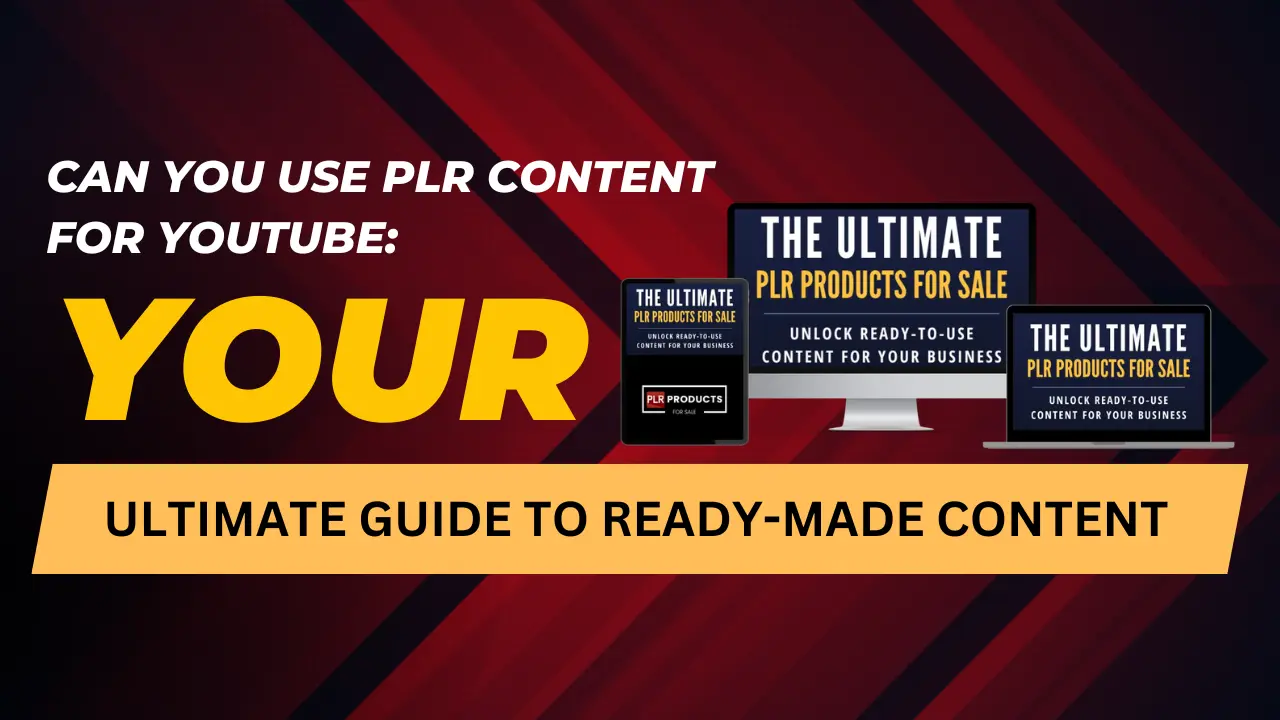Can You Use PLR Content for YouTube?
Creating consistent video content can be challenging for YouTube creators who need new material frequently. Private Label Rights (PLR) content offers a way to accelerate this process by providing ready-made content that can be adapted into video scripts, tutorials, and more. This guide will cover whether you can use PLR content for YouTube, tips on how to repurpose it effectively, and comparison charts to help you decide if this strategy suits your channel.
What is PLR Content?
Private Label Rights (PLR) content includes articles, eBooks, graphics, and other resources that come with licenses allowing you to modify, rebrand, and use them as your own. While PLR content is often used for written resources, it can also be adapted for video platforms like YouTube with the right approach.
Benefits of Using PLR Content for YouTube:
- Saves Time: Skip the research and writing phase by using pre-made content.
- Cost-Effective: PLR is usually affordable, making it accessible for creators on a budget.
- Customizable: Edit and personalize PLR content to fit your unique style and branding.
Is It Legal to Use PLR Content on YouTube?
Yes, you can legally use PLR content on YouTube, provided that the PLR license allows for commercial use. However, it’s essential to read the terms and ensure compliance, as some PLR providers restrict content redistribution on major platforms.
Key Considerations for Using PLR Content on YouTube:
- Check License Terms: Confirm that the PLR content includes permissions for video use and monetization.
- Avoid Duplicate Content: Customizing PLR content is crucial to avoid YouTube’s duplicate content policies.
- Branding and Personalization: Adding your personal insights and voiceover helps make the content unique.
How to Use PLR Content for YouTube Videos
Here are effective ways to repurpose PLR content for YouTube videos, along with customization tips and comparison charts to guide your strategy.
1. Turn PLR Articles into Video Scripts
One of the easiest ways to use PLR content for YouTube is by transforming articles into video scripts. This allows you to quickly produce informative videos on various topics without starting from scratch.
| Script Type | Basic PLR Article | Customized Video Script |
|---|---|---|
| Tone and Style | Generic, formal | Adjusted to conversational tone |
| Video Length | 1-2 minutes per paragraph | 5-10 minutes with expanded content |
| Added Visuals | None | Add images, graphics, and animations |
Tips for Customizing PLR Scripts:
- Rewrite Sections: Modify parts of the script to sound more conversational and fit your style.
- Add Examples or Stories: Personalize by adding real-life examples or case studies to make it engaging.
- Include Visual Cues: Mention specific visuals, such as graphics or charts, to guide video editing.
2. Create Tutorials or How-To Videos
PLR content, especially instructional guides or checklists, can be turned into tutorial videos. Walk viewers through each step, using screen captures or animations to illustrate points.
| Tutorial Format | Basic PLR Checklist/Guide | Enhanced Video Tutorial |
|---|---|---|
| Instruction Detail | Step-by-step written format | Spoken instructions with on-screen visuals |
| Visual Elements | Text-based | Screen recordings, animations, demos |
| Engagement | Low to moderate | High, especially with practical examples |
Tips for Creating Tutorials:
- Use Visual Demonstrations: Show each step on-screen to help viewers follow along.
- Add Narration: Record your voice to explain each step in a clear, engaging manner.
- Highlight Key Points: Use text overlays or pointers to emphasize essential instructions.
3. Make Listicles or Top 10 Videos
List-style PLR content, like “Top 10 Tips” or “Best Tools for X,” is ideal for creating engaging listicle videos. These videos tend to attract viewers because they’re easy to follow and provide quick, actionable insights.
| Listicle Format | Standard PLR List | Customized Listicle Video |
|---|---|---|
| Content Structure | Simple text list | Visual countdown with transitions |
| Viewer Engagement | Moderate | High, with visuals and voiceover |
| Additional Tips | None | Add extra tips or personal insights |
Tips for Listicle Videos:
- Add Visual Countdown: Use number graphics or animations to make the list easy to follow.
- Include Personal Commentary: Add your own recommendations or insights to enhance value.
- Keep It Concise: Focus on short, impactful points for each list item.
4. Create Voiceover Presentations
Turning PLR eBooks or guides into a voiceover presentation is an excellent way to deliver valuable content in a more structured format. This format is particularly effective for in-depth topics where viewers want comprehensive information.
| Presentation Style | Basic PLR eBook Content | Engaging Voiceover Presentation |
|---|---|---|
| Narration | Text-based, no narration | Personalized voiceover for better connection |
| Slide Design | Not included | Custom slides with visuals and text points |
| Information Delivery | Passive | Active, keeps viewers engaged |
Tips for Voiceover Presentations:
- Organize into Slides: Break down content into clear sections for a slide-based format.
- Use a Calm, Clear Voice: Ensure your voiceover is professional and easy to understand.
- Add Visual Variety: Incorporate icons, images, or transitions to maintain viewer interest.
Pros and Cons of Using PLR Content for YouTube
While PLR content is a valuable resource, it’s essential to weigh the pros and cons before integrating it into your YouTube strategy.
Pros of Using PLR Content for YouTube:
- Time-Efficient: PLR content saves time on scriptwriting and research.
- Budget-Friendly: Allows for content creation without hiring writers or researchers.
- Flexible for Repurposing: PLR can be adapted into various video formats, from tutorials to presentations.
Cons of Using PLR Content for YouTube:
- Customization Required: Significant editing is needed to make the content unique and engaging.
- Quality Variation: PLR content quality varies, and some may need extensive reworking.
- Potential Copyright Issues: If not customized, there’s a risk of duplicate content flags or copyright claims.
FAQs
Can you monetize YouTube videos using PLR content?
Yes, you can monetize YouTube videos using PLR content as long as the content is customized and the license allows for commercial use. Avoid direct copy-pasting and add unique elements like visuals, voiceovers, and personal insights.
How do I make PLR content unique for YouTube?
To make PLR content unique, rewrite sections in your own words, use conversational language, and add personal insights. Visual elements, such as animations and custom graphics, can further differentiate your video.
Are there specific types of PLR content suited for YouTube?
Yes, PLR articles, eBooks, checklists, and instructional guides work well for YouTube, as they can be easily adapted into scripts, tutorials, and listicles.
Do I need any tools to use PLR content for YouTube?
Yes, tools like video editors (Adobe Premiere, iMovie), screen recording software (Camtasia, OBS), and presentation software (PowerPoint, Canva) are useful for transforming PLR content into professional YouTube videos.
Can I use multiple PLR sources to create a YouTube series?
Absolutely. Using multiple PLR sources allows you to cover topics in depth, create a series of videos, and provide consistent content to engage your audience.
Conclusion: Successfully Using PLR Content for YouTube
Using PLR content for YouTube can streamline the content creation process, helping you publish videos more frequently and engage a broader audience. By customizing PLR material into scripts, tutorials, and voiceover presentations, you can create high-quality videos that add value to your viewers while growing your channel. Just remember to always verify license terms and personalize the content to fit your unique style and branding.
Ready to start with high-quality PLR content? Visit PLRProductsForSale.com to explore customizable resources for your next YouTube video project.