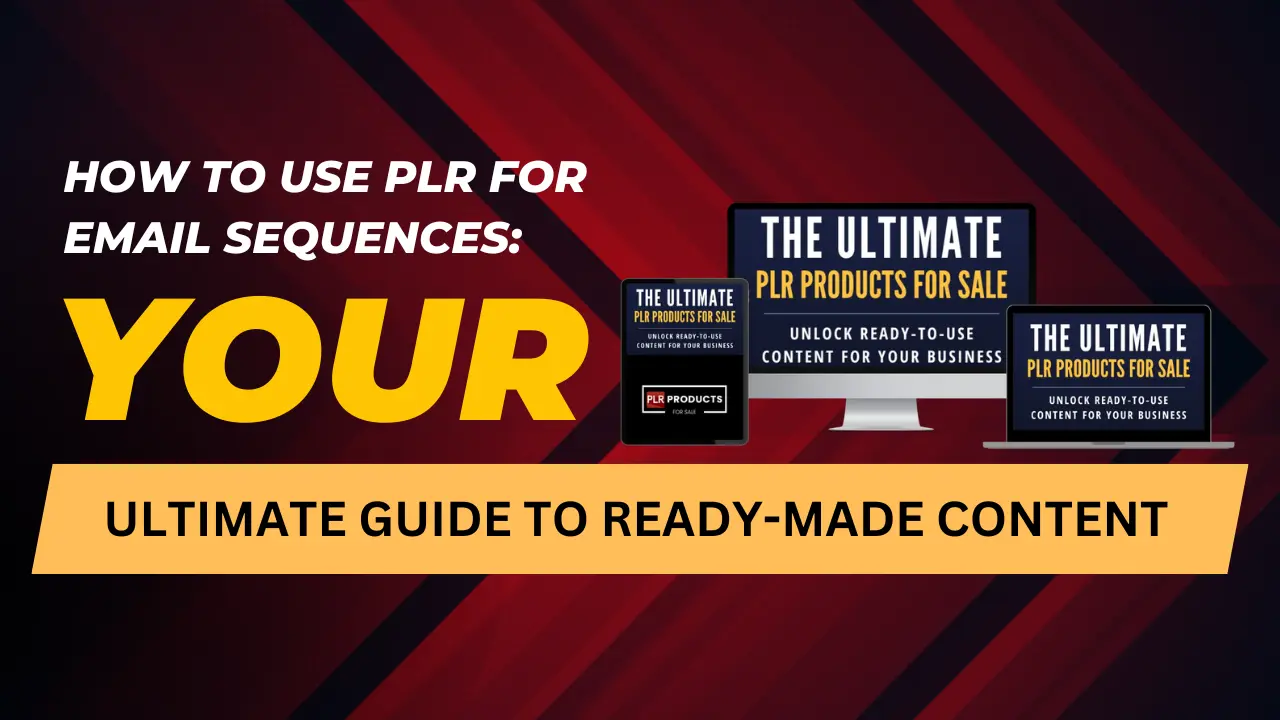How to Use PLR for Email Sequences
Learn how to use PLR for email sequences, with comparison charts and tips to create engaging, customized email campaigns that convert.
Private Label Rights (PLR) content provides a valuable resource for businesses looking to create engaging email sequences without starting from scratch. With a few strategic adjustments, PLR content can be transformed into effective email campaigns that nurture leads, increase conversions, and build client relationships. This guide covers how to use PLR for email sequences, complete with comparison charts to help you select the best approaches.
Why Use PLR for Email Sequences?
Email sequences are essential for building customer relationships, guiding leads through the sales funnel, and retaining clients. PLR content offers ready-made text that you can customize to suit your brand’s tone, message, and goals, making it an affordable and time-saving solution for email marketing.
Benefits of Using PLR for Email Sequences:
- Saves Time: No need to draft emails from scratch; PLR provides a foundation.
- Budget-Friendly: PLR is an affordable alternative to hiring content writers.
- Flexible: PLR email sequences can be customized for different audiences and goals.
Steps to Create High-Converting Email Sequences with PLR
Here are the steps to effectively customize and use PLR for email sequences, along with comparison charts to guide your decisions.
1. Select High-Quality PLR Email Content
Choosing well-written, relevant PLR content is the foundation of an effective email sequence. Look for PLR that aligns with your business objectives and addresses your audience’s pain points.
| PLR Quality | Basic, Generic PLR | High-Quality, Niche-Specific PLR |
|---|---|---|
| Audience Engagement | Moderate, may feel impersonal | High, speaks to specific audience needs |
| Conversion Potential | Limited | High, aligns with audience interests |
| Customization Needs | High, requires significant adjustments | Moderate, minor edits needed |
Tips for Selecting Quality PLR:
- Match with Your Niche: Ensure the PLR content is relevant to your industry or target audience.
- Check for Up-to-Date Content: Avoid outdated information, especially for industries that evolve quickly.
- Consider the Tone and Style: Choose PLR that can be adapted to your brand’s voice.
2. Organize Emails into a Cohesive Sequence
Once you have your PLR emails, structure them into a logical flow that guides the recipient through your sales funnel. Email sequences often start with a welcome email, followed by educational content, and end with a strong call to action.
| Email Structure | Random, Unordered Emails | Strategic, Funnel-Based Sequence |
|---|---|---|
| Engagement | Moderate, lacks coherence | High, maintains reader interest |
| Information Retention | Limited | High, builds on each message |
| Conversion Rate | Low, may confuse readers | High, leads to specific action |
Tips for Organizing Sequences:
- Start with a Welcome Email: Introduce yourself and set expectations.
- Offer Value First: Use the next few emails to provide helpful information or resources.
- Build Up to the CTA: Use the final emails to invite recipients to take action, like signing up or purchasing.
3. Customize the Content for Your Brand and Audience
Customizing PLR email content is crucial for making it feel authentic. Adjust the language, tone, and examples to better reflect your brand’s personality and resonate with your audience.
| Customization Level | Minimal Customization | Branded, Audience-Focused Customization |
|---|---|---|
| Audience Connection | Limited, may feel generic | High, feels personal and relevant |
| Brand Differentiation | Limited | High, reflects unique brand voice |
| Trust-Building | Moderate | High, builds credibility |
Tips for Customizing Content:
- Add Your Brand Voice: Adjust the tone to match your business’s style, whether it’s friendly, professional, or casual.
- Personalize with Recipient’s Name: Add the recipient’s name to increase engagement.
- Include Specific Examples: Add industry-relevant examples or personal insights to make it relatable.
4. Add Visuals and Formatting for Better Engagement
Break up the text with visuals, such as images, branded graphics, or icons. Formatting elements, like bullet points, headers, and bold text, also improve readability and engagement.
| Visual Appeal | Plain Text, No Visuals | Branded Visuals and Formatted Content |
|---|---|---|
| Audience Engagement | Moderate, may appear monotonous | High, visually appealing and easy to read |
| Brand Recognition | Limited | High, reinforces brand image |
| Information Retention | Limited | High, increases readability |
Tips for Visuals and Formatting:
- Add Your Logo and Brand Colors: Use branded graphics or templates.
- Use Headers and Bullet Points: Make emails scannable by breaking up content.
- Include a CTA Button: Use a visually distinct button to highlight calls to action.
5. Include Clear Calls-to-Action in Each Email
Every email should have a clear purpose, whether it’s to drive traffic to a blog post, prompt a product purchase, or encourage a consultation. Make sure each email has a CTA that guides recipients toward the next step.
| CTA Quality | Basic, Text-Only Links | Bold, Clear CTA Buttons |
|---|---|---|
| Conversion Rate | Moderate | High, encourages direct action |
| User Engagement | Moderate, may miss CTA | High, easy to spot and click |
| Professional Appeal | Moderate | High, appears polished and intentional |
Tips for Effective CTAs:
- Make It Stand Out: Use a button or bold text for visibility.
- Use Action-Oriented Language: “Start Your Free Trial,” “Book a Call,” or “Learn More.”
- Be Specific: Tell recipients exactly what they’ll get by clicking the CTA.
6. Test and Optimize Your Email Sequence
Testing is essential for improving email performance. A/B testing different subject lines, CTA placements, or content variations allows you to optimize each part of the sequence for higher engagement and conversions.
| Testing and Optimization | No Testing or Adjustments | Regular A/B Testing and Refinements |
|---|---|---|
| Conversion Rate | Limited, lacks data-driven improvements | High, continuously optimized |
| Audience Engagement | Moderate | High, more relevant to audience |
| Content Effectiveness | Limited | High, tailored based on data |
Tips for Testing and Optimization:
- Test Subject Lines: Try different subject lines to see which gets higher open rates.
- Experiment with CTA Placement: See if placing the CTA higher in the email boosts clicks.
- Track Engagement Metrics: Monitor open rates, click-through rates, and conversions to improve performance.
Pros and Cons of Using PLR for Email Sequences
Here is a summary of the benefits and challenges of using PLR for email sequences, with tips for maximizing effectiveness.
Selecting High-Quality PLR
- Pros: Saves time on content creation, provides a starting framework.
- Cons: Quality varies, so some customization may be necessary.
Structuring Emails into a Cohesive Sequence
- Pros: Creates a logical flow, improves lead nurturing, guides readers through the funnel.
- Cons: Requires planning and strategic setup.
Customizing for Branding
- Pros: Increases brand credibility, makes emails more relatable.
- Cons: Requires time and effort to personalize effectively.
Adding Visuals and Formatting
- Pros: Increases engagement, enhances readability, reinforces brand identity.
- Cons: Requires some design work for best results.
Testing and Optimization
- Pros: Improves conversion rates, increases engagement, fine-tunes email performance.
- Cons: Requires ongoing monitoring and analysis.
FAQs
How much customization should I do with PLR email sequences?
It’s best to fully customize the content, especially by adding your brand’s voice, visuals, and CTAs. Personalizing each email helps it feel more authentic and increases engagement.
Can I use PLR email sequences for any niche?
Yes, as long as you select PLR that aligns with your niche or topic. You may need to make adjustments to ensure relevance to your specific audience.
How many emails should I include in a PLR-based email sequence?
Typically, an effective email sequence has between 5-7 emails, but this depends on your goal. For nurturing sequences, you might start with 3-5 emails, while a sales funnel could have more.
What are the best ways to use PLR email sequences?
PLR email sequences are ideal for lead nurturing, onboarding new clients, promoting products, or offering educational content. They are especially useful for guiding leads through the customer journey.
How often should I refresh or update my PLR-based email sequences?
Consider updating your sequences every 6-12 months or as needed if there are changes in your industry. Regular updates help keep content relevant and effective.
Conclusion: Use PLR to Create High-Impact Email Sequences
PLR content is an excellent resource for creating structured, engaging email sequences without the need for extensive writing. By selecting high-quality PLR, organizing emails into a cohesive sequence, customizing for your brand, and optimizing each message, you can deliver impactful email campaigns that build trust and drive conversions.
Ready to start building your email sequence? Visit PLRProductsForSale.com for a wide range of high-quality, customizable PLR content that’s perfect for email marketing.
This guide includes comparison charts to help marketers choose the best strategies for creating successful email sequences with PLR content.